Building an accurate, and specific report that automatically provides the information you need in a flash can be a challenge. Cases’ reporting module, Insights, can automatically calculate any field that has a numerical value—making it easy for administrators to custom-build their own reports based on the data collected from their records in Cases.
HOW DOES IT WORK?
If your security team routinely collects information that includes numerical values or dollar amounts, then Cases Calculations might prove to be helpful.
The Cases reporting module, Insights, provides administrators with a powerful tool to build their own custom reports based on the data collected in their records and cases. As part of this query builder, they can have Cases automatically calculate any fields that have a numerical value.
In order to demonstrate the power of this functionality we are going to use one of the most common security desk functions, lost and found, to quickly work out the value of all the items which are currently lost.
We are going to create a new Insight Report that generates a simple table showing all the current Lost and Found Records, the value of each item, and total of all items. We need to give our new insight report a name and select the columns we want to see in our table – I am going to add value to show this filed in the output. In the filtering and Sorting section, we just want to get information from our Lost and Found records so we will add a template filter here. We then select the Calculations options. In our Lost and found template we have a field called the value of the item, so we add a calculation on this field – we then selected the calculated total – although we have other options here as well. We run the Insight and find and the system scans across every open Lost and Found Template, pulling out the value field and calculating these together at the bottom.
Now, this is a very basic use of the calculation functionality – Insights allows administrators to do more advanced calculations including subtracting values, averaging values, using expressions, and even grouping calculations together from other Insight reports.
Need more help? Click here to contact a SureView engineer.