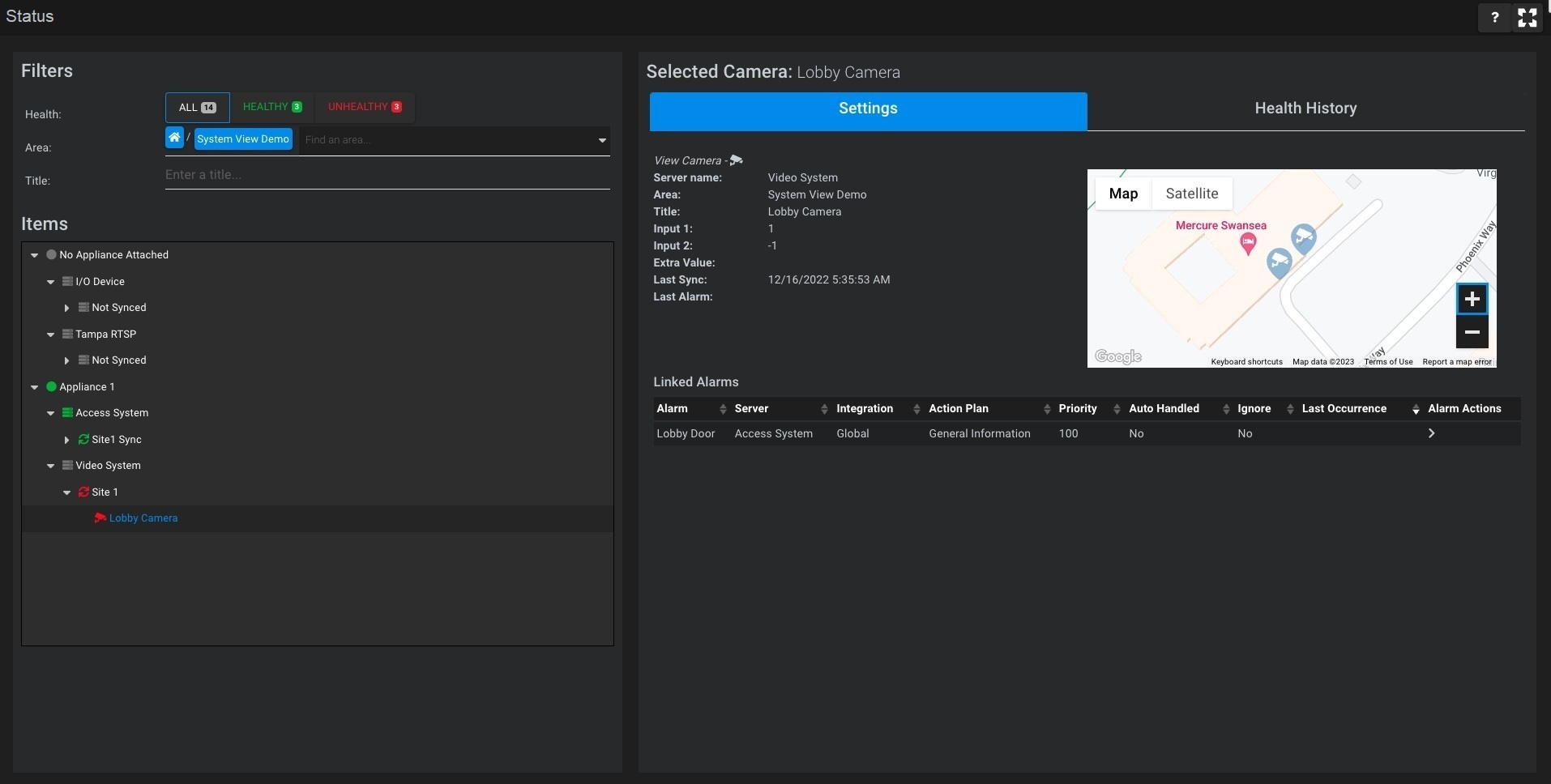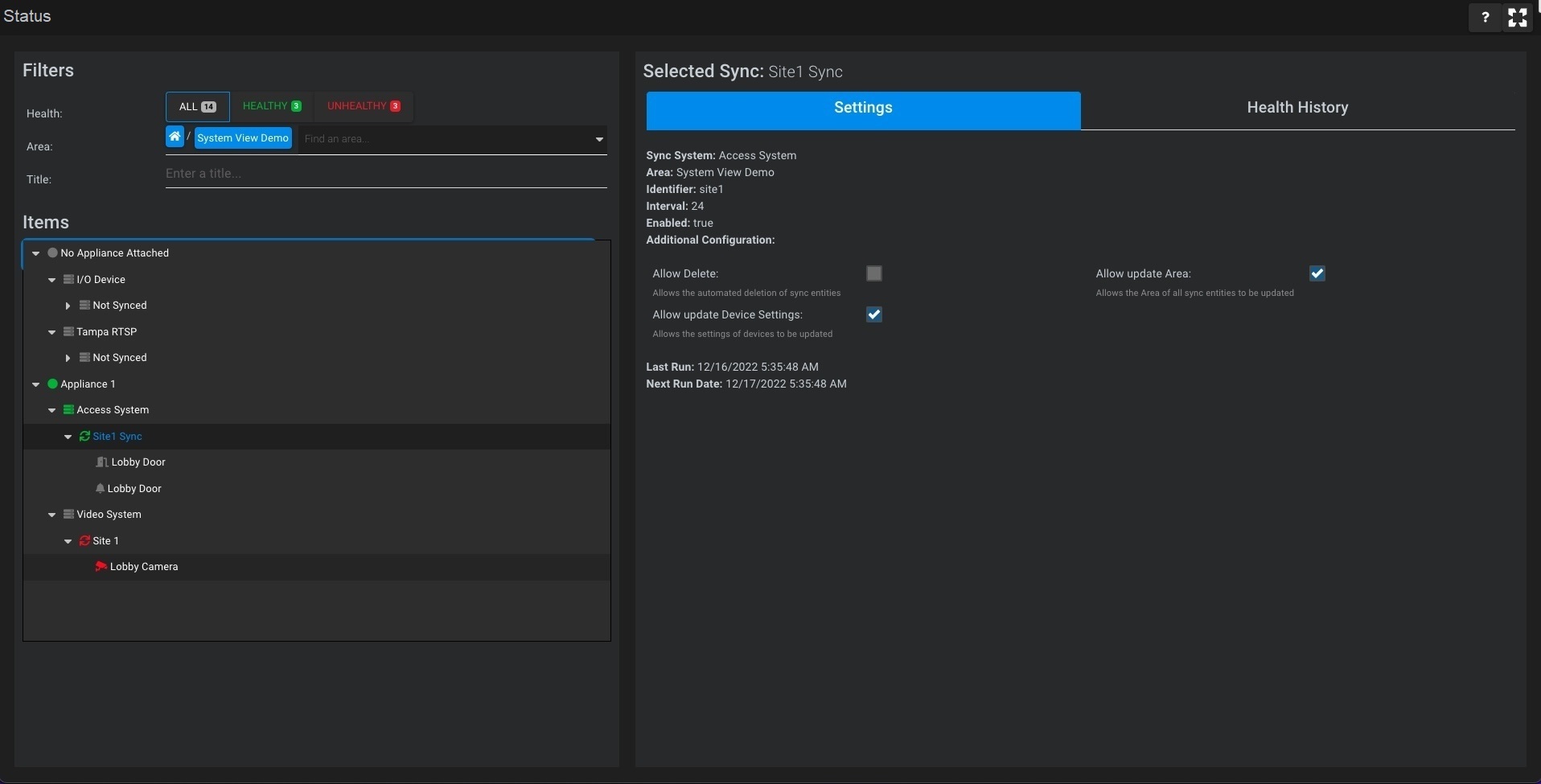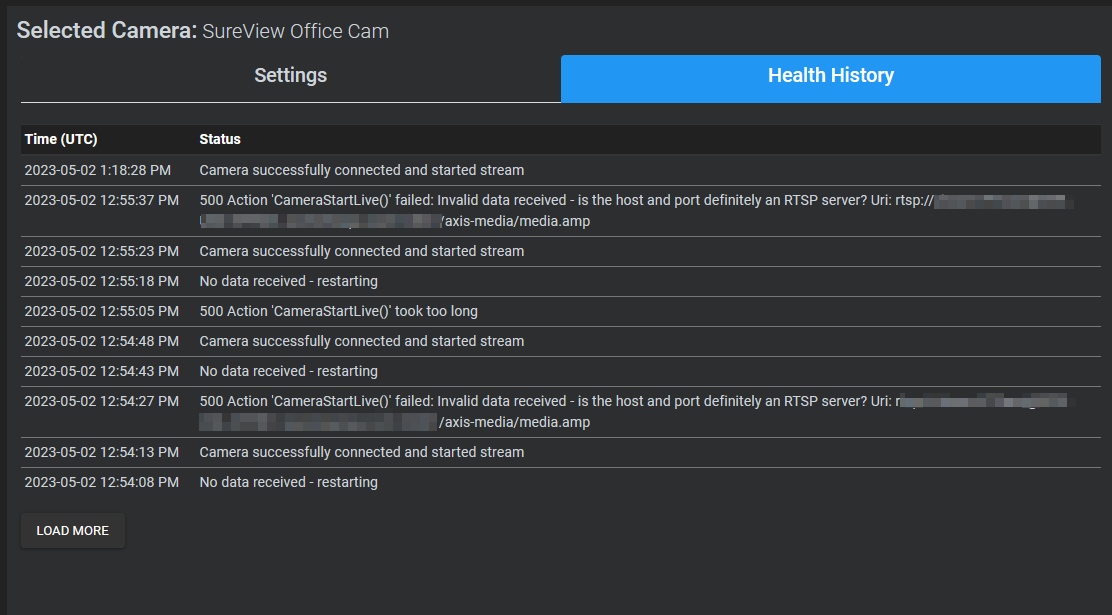Security teams often rely on a wide range of systems and devices supported by third-party integrators, deployed across various locations and networks. Monitoring the status of these siloed systems can be daunting, hindering the teams’ ability to identify and respond promptly to potential threats.
SureView Status, the newest feature of SureView Response, provides security teams the ability to view the status and health of the systems they rely on at the touch of a button.
How Does It Work?
SureView Status is designed to offer security operations teams valuable visibility into the current status and overall well-being of their organization’s devices and systems. Regardless of whether the team is engaged in monitoring access control, streaming video, connecting to alarm receivers, overseeing IoT devices, receiving business risk alerts, or monitoring any IP-addressable component, SureView Status serves as a centralized platform to monitor the health of all security sub-systems effectively.
The dashboard is the heart of Status and tracks two major types of information—configuration information and device health—this new feature provides a holistic view of all operations in one place.
With SureView Status, users can access common details about any point in the operation including:
- Network connection information
- System and Device settings
- Device location (map)
- Alarm settings
- Linkage of cameras to alarms
Key features of the health monitoring module include:
- Health alarms: Consolidates health alarms from various security subsystems, presenting them as warnings to operations staff
- Last alarm warnings: Tracking the time of the last received alarm from a device or system
- History of health events: Maintains a comprehensive audit trail of health events for systems and devices
- Key service status: Monitors important application services that integrated systems rely on to communicate effectively.
SureView Status is now available to all SureView Response administrators. Have more questions? Click here to contact a SureView engineer.