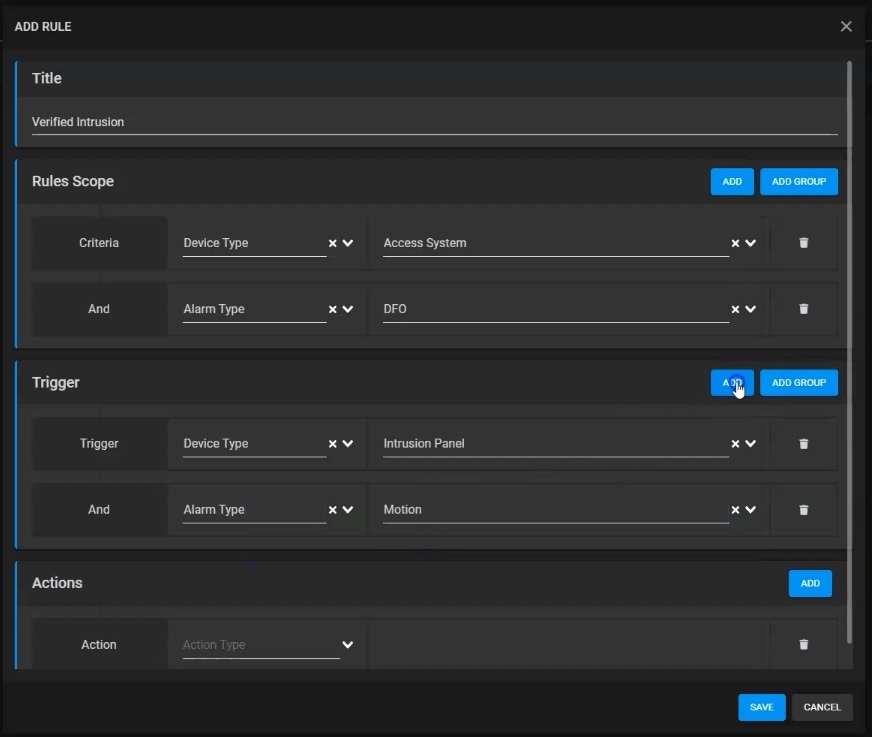In today’s ever-evolving security landscape, teams are confronted with the difficult task of ensuring swift and consistent responses across diverse systems, alarms, and locations. However, many of these tasks are manual, leading to inefficiencies and potential errors.
To address these challenges, we’ve extended the automation capabilities of SureView Response and developed a new and easy-to-use rules engine we call, Automate. This new interface does not require any advanced technical knowledge and makes it simple for teams to identify the process that will trigger a rule, and then assign the actions they want SureView to automate. No coding knowledge is necessary, as rules are built directly within the user interface.
How Does It Work?
SureView Automate simplifies the execution of common, and otherwise manual tasks, by leveraging a simple Trigger and Action approach. Here are a few examples of how SureView Automate can be utilized to simplify your security operations processes:
- Double Knock: Combining two alarms, such as an “Intrusion” and “Door Forced Open,” within 10 seconds at the same location, and presenting them as a higher-priority event. Additionally, providing the operator with the appropriate access plan and notifying the shift supervisor via email.
- Network Issue: Ignoring both “Offline” and “Online” alerts that occur within 5 seconds on the same alarm point, preventing unnecessary operator distractions.
- Rejected Spam: Disregarding “Card Rejected” alarms that happen around 5 seconds after an “Access Granted” event, minimizing operator interruptions.
- Try Door: Ignoring the “Door Forced Open” event if an “Access Granted” event occurs at the same door within 5 seconds, preventing false alarms from reaching operators.
- Badge Holder Location: Combining multiple “Access Granted” events at the same door within 10 seconds, enhancing prioritization and optimizing response efficiency.
- Runaway: Identifying faulty devices causing an excessive number of alarms within 10 seconds and notifying the maintenance team via email.
- Single Knock Ignore: Ignoring a single “Motion Detected Alarm” without any further alarms within 10 seconds at the same site, reducing false positives for operators.
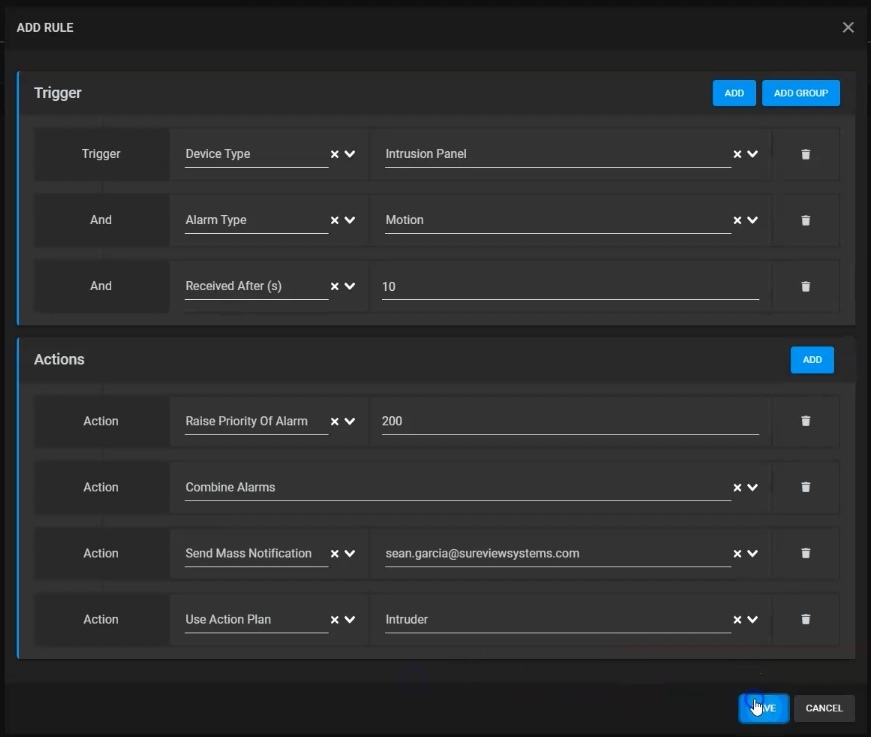
Automate is now available to all SureView Response administrators with a Pro Tier Subscription. Have more questions? Click here to contact a SureView engineer.