One of the most common tasks of an operator when responding to an alarm is to call key contacts from a call list. However, the list of who to call at a specific location and under what circumstances is often out of date and not easily accessible.
The contacts feature in SureView Response provides a super easy way to keep your current call list in one place. But the real power of this central call list is the ability to bring up the right call list at the right time – as part of the action plan in response to a specific event. See how easy it is to setup in this lab.
First, create a couple of contacts for a location. Label these contacts with their job role so it makes it easy to identify who I need to call in, and in what circumstance. For this example, we are going to create a couple of contacts who we are going to give a contact role of “first aider” – we will use this later when we develop our action plan.
Once I have added these contacts I can access them at any time by clicking the name of the area. But if you want to direct an operator to who they should contact as part of a call list you can add a call contact step to your action plan. Let say, we want to have an action plan that is prompted in a medical situation – I need to know who is the first aider on-site. I simply create a new action plan step and select the contact role of First Aider. Back in Response, I will generate a Medical event and in the action plan, you can see that a list of the first aiders at this location are presented to me to help speed up my response.
Keep in mind that you can label your contacts with whatever makes sense for your organization – this could be a facilities manager, fire Marshall, IT support, the options are endless.
Check out the other video in this series and subscribe to our Youtube channel to stay up to date with the latest from SureView.
Need more help? Click here to contact a SureView engineer.