Did you know that you can locate our support pages and request assistance directly within the SureView Ops interface? If you’re already using Ops, you may have noticed a small orange Help button in the lower right corner. Clicking this will bring up a list of information relevant to the page you’re currently using.
Embedded in these documents, alongside the text, is our series of tutorial videos. Together, these tools can turn a novice into a SureView expert in no time, thanks in part, to the intuitive nature of our interface. But in the event you still need assistance, support requests can be sent using the “Leave us a message” button near the bottom of the Help menu.
Once submitted, a member of our team will contact you as soon as possible to address your concerns. This is just one more way SureView Ops works to keep your command center moving in today’s fast paced environment.