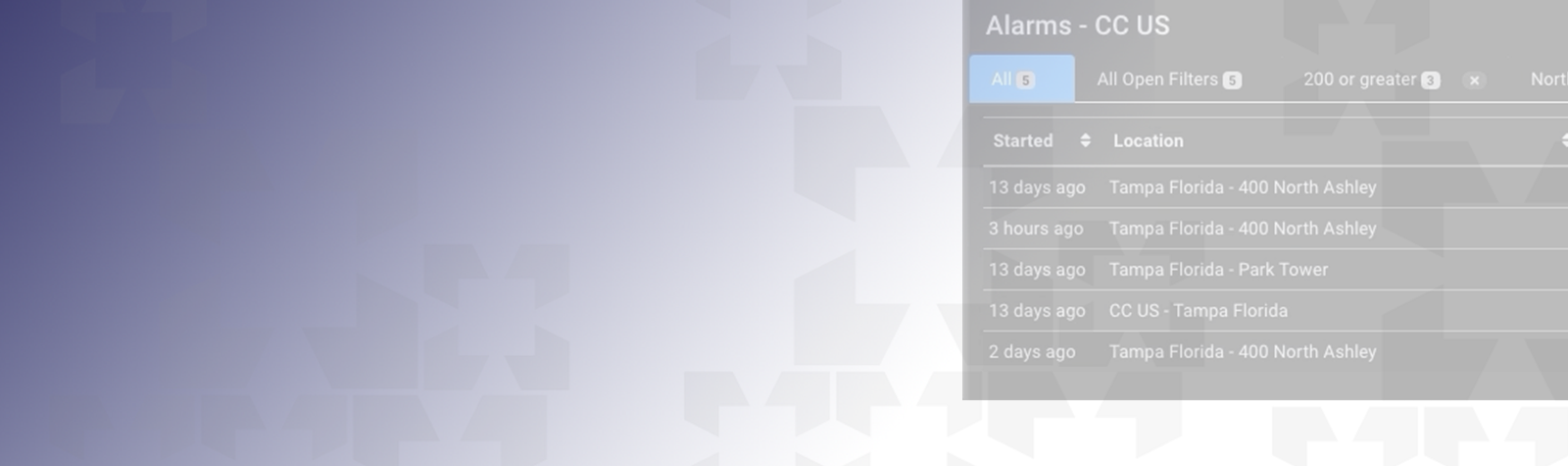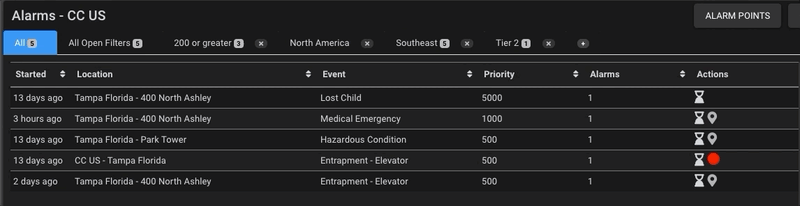Alarm and event traffic can come from a range of different sources, from devices and system alerts, to tips from employees or the public, or requests for service (i.e. security escort late at night). Each of these events have different priorities based on location, time of day, and nature of the event.
The ability to manage and spread the load to an open operator is key: response time is not only important for a critical event but punctuality is also essential for events that demand a request for service. If operators can easily pick up alarms from a specific location(s) or of a specific type, it means your operation has the elasticity to respond rapidly to multiple events and demands.
Create tabs to filter your emails – one group or operators can monitor one tab, while another can focus on a different set of alarms
For example, let’s say that an operator goes on break or has a day off sick. With one click of a button that operator’s tasks can be assigned to someone else. It’s that simple.
This functionality can be extended for use in global deployment using our federation feature. Operators can monitor and respond to alarms from other regions (i.e. an operator in North America can access alarms from EMEA) by simply adding another alarm filter to their queue. No need to jump into another window or application. To learn more about Global federation take a look at the post we recently wrote about Connecting Regional Centers in a Global Deployment.