What are data sources?
Data sources are used by investigators and security teams to access commonly used information when completing their records.
For example, a data source could be an employee directory that lists all the employees of the organization. This list can be cross-referenced so that when a user completes a record, they simply select an employee from the list without having to retype all their information into each individual form.
Common data sources
The 3 most commonly used data sources are people, vehicles, and objects—although a data source can be anything that is important to an organization, eg. data sources can be a simple list that’s manually added to SureView Cases; it can be data imported from a file; or data connected through integration to a back office database.
Simplifying data collection
The beauty of a data source is that it contains all the relevant information about the item without requiring the end-user to enter this information manually. This ensures data integrity, eliminates data entry errors, and speeds-up use.
Let’s take for example a list of company vehicles. An administrator adds a data source containing all the information about each vehicle so that each one in the list has information about the make, model, year, color, VIN number, license plate, etc. When a user in the field opens a new record in Cases to note damage to one of these vehicles, they don’t have to search for this information, all they do is select the vehicle from a drop-down list.. If there is a new vehicle that’s not on the list, users simply add it to the data sources so that next time an event occurs, this information will be available.
Gain Insight and take action
But, it doesn’t just save time for end-users, data sources allow managers to quickly see important details because each individual entry (data object) within a data source can be referenced in Cases’ reporting interface tool, Insights.
For example, let’s say you want to create a report on how many times an employee, John Smith, has been involved in workplace safety incidents. Simply ask Insights to create a new report that looks for employee John Smith from your employee data source and returns every record he’s associated with. You can take this a step further and use this type of data to create reports that show a list of the employees who are your top ‘offenders’–—in this example, associated with the greatest number of workplace safety incidents. In short, SureView Cases makes it easy for the teams to connect to their organizations’ common data sources and identify trends to quickly take action.
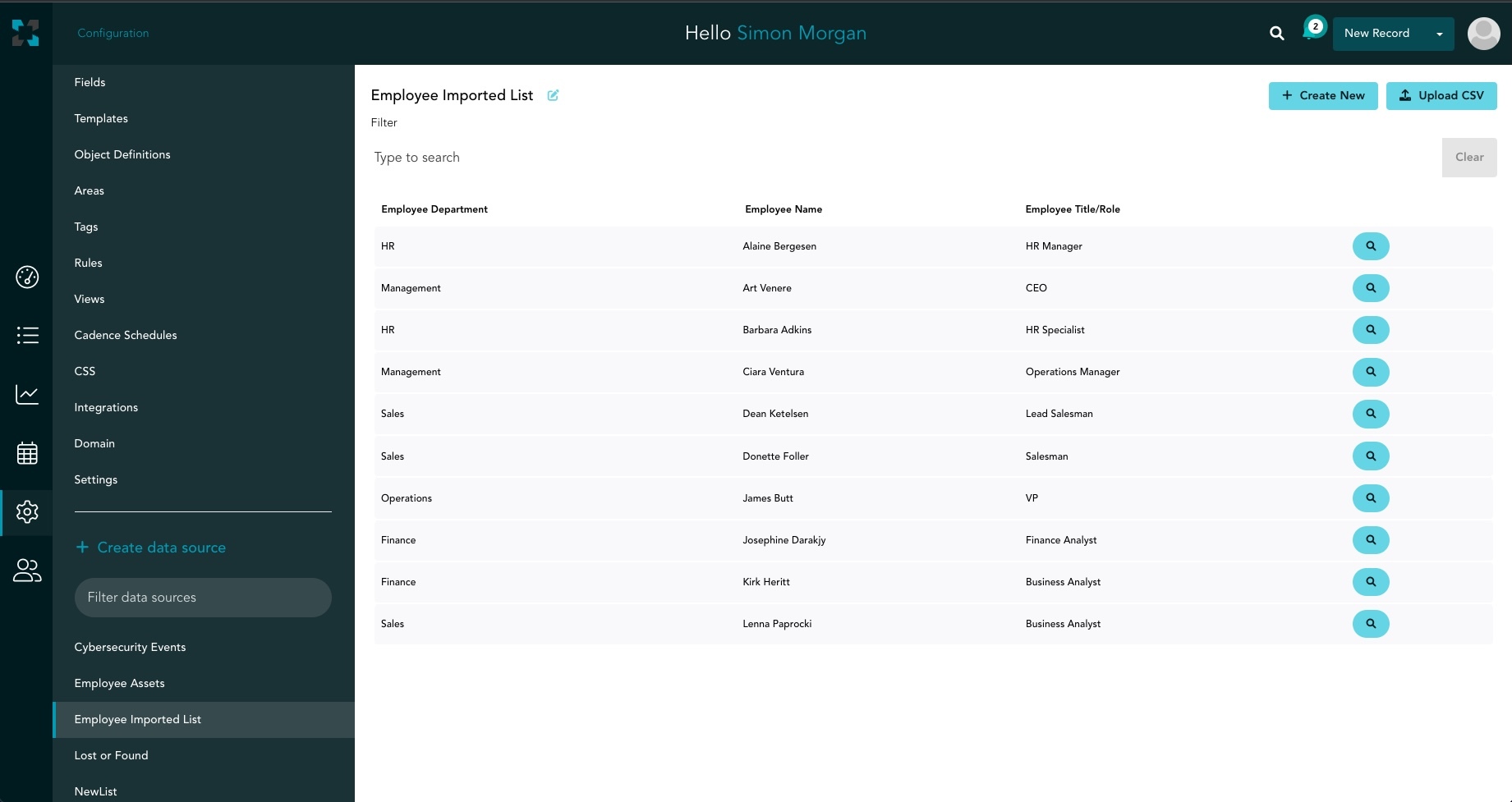
Accessing these data sources in the record as a drop-down selection
Need more help? Click here to contact a SureView engineer.