ICYMI— here’s a quick review of the related Feature Spotlight: Automatically plot location of incoming alarms….
At SureView our integrations utilize common standards-based protocols to connect systems. By leveraging these standards, security technology teams do not need to embark on complex development projects to connect software systems, they simply need to configure their existing systems to stream or send alerts.
The most commonly used standards-based integration is for alarms. Nearly all security devices can send alarms and alerts via email. SureView Response receives these notifications and turns them into an event so that an operator can quickly coordinate the response.
Built into this standard-based alarm receiver, is the ability for SureView to automatically process location data (lat/long coordinates) along with images and video that are attached to the message.
To see how we process coordinates, click here to view part 1 in its entirety. Today, we are going to look at Part 2, adding attachments as video clips in Response.
A really easy way to get an alarm clip of an event is to have these images or short video clips attached to an email. Many video and analytics systems support adding clips as an attachment as standard functionality. Once an alarm is received, SureView will detect the attachments and automatically process these for viewing as a clip in the media matrix. Attachments can be a single image, a series of images that SureView will splice together into a video clip, or a full video clip. Image and video formats that are supported by SureView are .jpeg for images and .mp4 clips for video.
SO HOW DOES IT WORK?
- Create a new alarm point in SureView and copy the email address given by SureView Response
- Create a new email in your email program and paste this address into the “To” field
- Give the email a subject
- Attach a single jpg image, or a series of jpeg images, or an .mp4 video clip
- Send
- Jump back to SureView Response and pick up the alarm in the queue and notice in the media matrix your images or movie will be playing in the clip section
Need more help? Click here to contact a SureView engineer.