At SureView our integrations utilize common standards-based protocols to connect systems. By leveraging these standards, security technology teams do not need to embark on complex development projects to connect software systems, they simply need to configure their existing systems to stream or send alerts.
The most commonly used standards-based integration is for alarms. Nearly all security devices can send alarms and alerts via email. SureView Response receives these notifications and turns them into an event so that an operator can quickly coordinate the response.
Built into this standard-based alarm receiver, is the ability for SureView to automatically process location data (lat/long coordinates) along with images and video that are attached to the message.
If your system or device has the capability to include the latitude and longitude of the event anywhere in the body of the email, SureView is capable of detecting these coordinates and it will automatically plot the precise alarm location on the map.
SO HOW DOES IT WORK?
- Create a new alarm point in SureView and copy the email address given by SureView Response
- Create a new email in your email program and paste this address into the “To” field
- Give the email a subject
- Paste a lat/long location into the body of your email
- Send
- Log into SureView Response and see the alarm in the queue with the alarm plotted in the location you added in the email
The alarm will instantly be received into Response and the alarm location will be plotted on the map. With this information in hand, you can then send vital situational awareness details to your operators using the common functionality that your existing systems already support.
Click here to view part 2, showing how to attach images and video to an alarm notification.
Need more help? Click here to contact a SureView engineer.