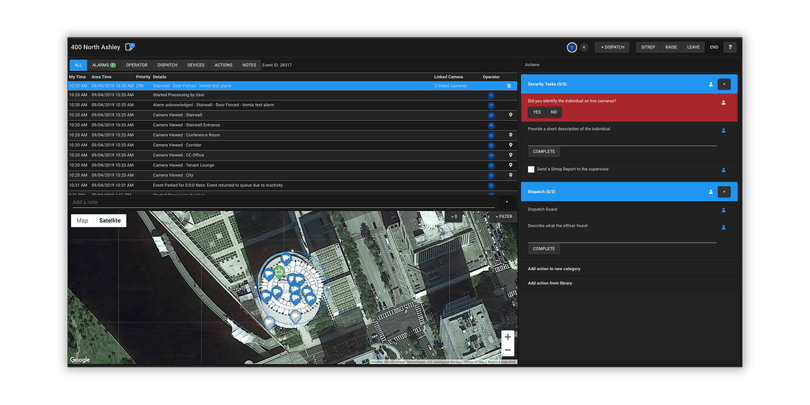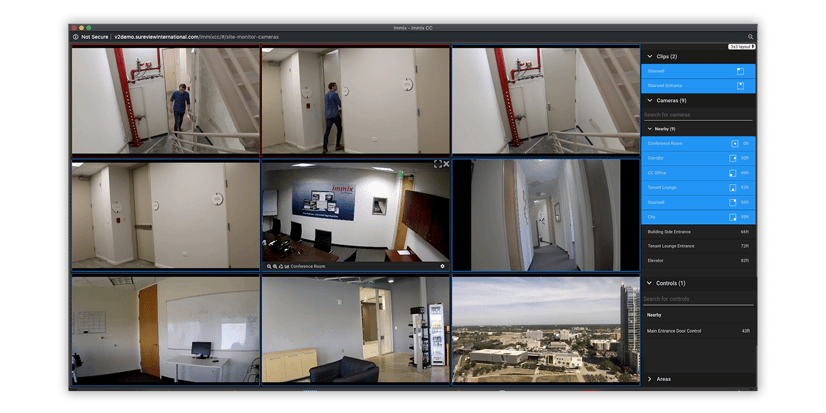One of the biggest challenges in any SOC is deciphering what constitutes an emergency or threat. Centers can quickly become overwhelmed with incoming calls, alarms, doors ajar, lost property issues, and other events that turn out to be relatively minor. Meanwhile, lost in the “noise” could be something that turns out to be truly important.
Situational awareness is key and the design of an SOC’s interface can make a huge difference. Naturally, it includes almost unlimited data —every door, every sensor, every alarm, every guard, every stranger coming in through the main doors is documented. There has to be a way to filter out this ‘noise’ so that an operator can notice when something is truly off-kilter.
SureView Response Interface – All the key information an operator needs to quickly respond
SureView Media Matrix – A focused view of all the nearby security assets to the event
At SureView, we worked with User Experience (UI) experts to focus our design on showing operators just the information relevant to the event. Sounds easy right? Of course it’s not. To tackle this problem, we looked at the interface through the lens of the operator on their first day on the job. They have no institutional knowledge, they don’t know where anything is located or who is responsible for what. So with this in mind, we made the decision to only show operators data—floorplans, cameras, guards, assets—near to the originating alarm or event. To accomplish this we used mapping technology to automatically associate nearby devices and data to one another. No more long lists to scroll through or multiple systems to jump between. Of course, operators can easily expand the radius of the assets they want to see, but every event starts with a focused view. It allows teams to focus only on what is most important, maximizing their ability to quickly absorb and respond to events without error. This is fundamental to building operational resilience.